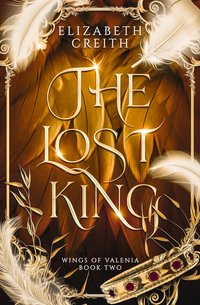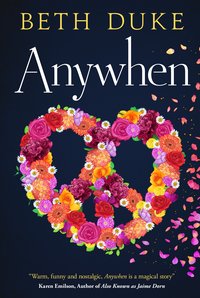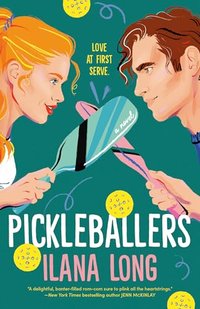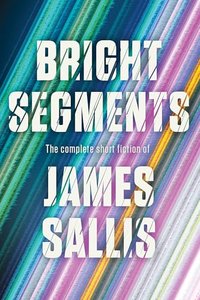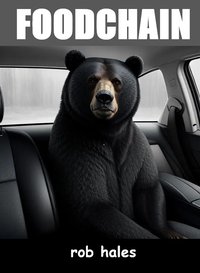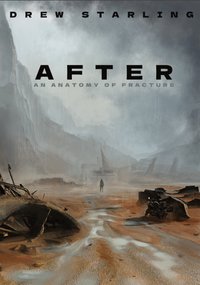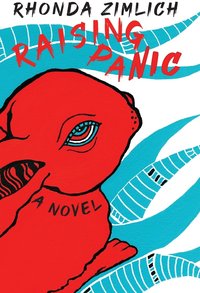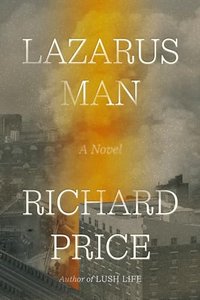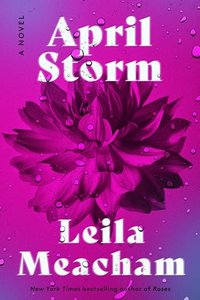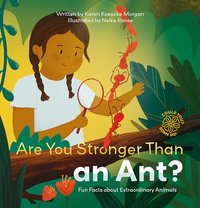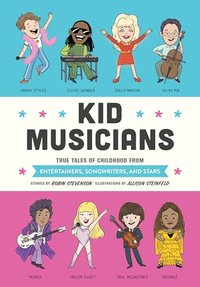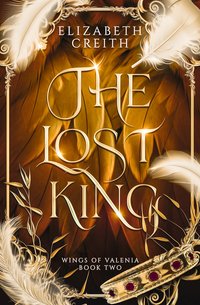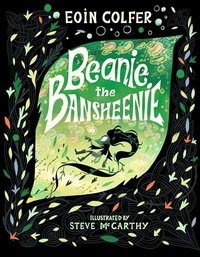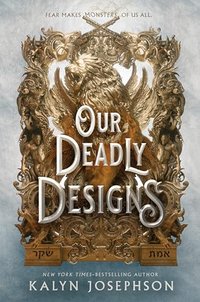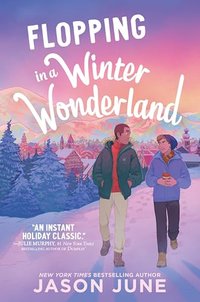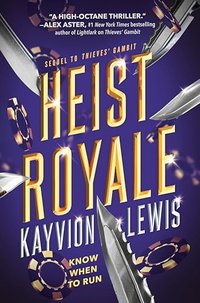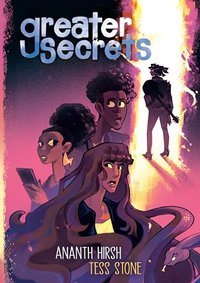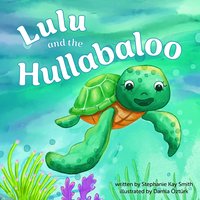System Spotlight
By Staff
Kansas Reads to Preschoolers in Kinsley
Dawn at Kinsley read How Do You Hug a Porcupine/¿Cómo abrazas a un puercoespín? written by Laurie Isop to preschoolers ages 2-4.
KS Reads to Preschoolers – Librarians – Website at State Library of Kansas
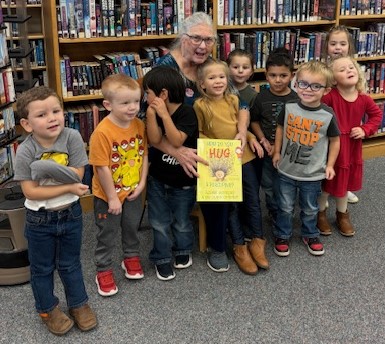
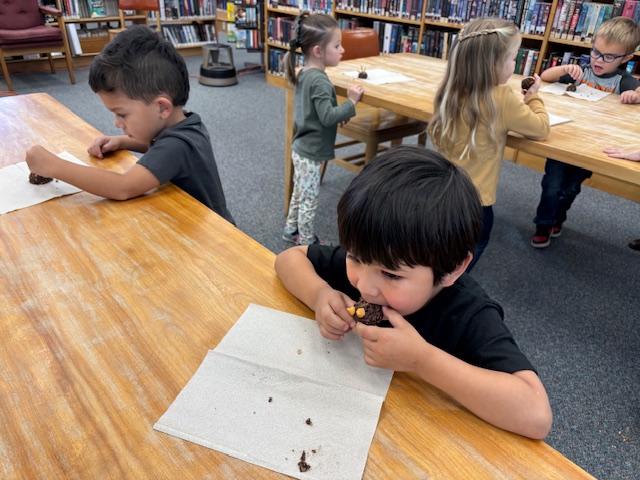
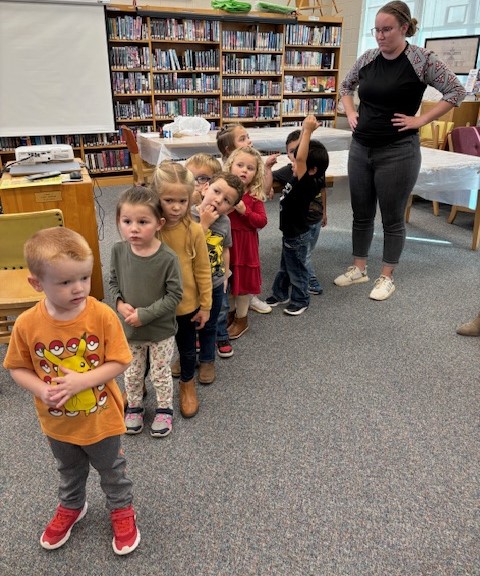
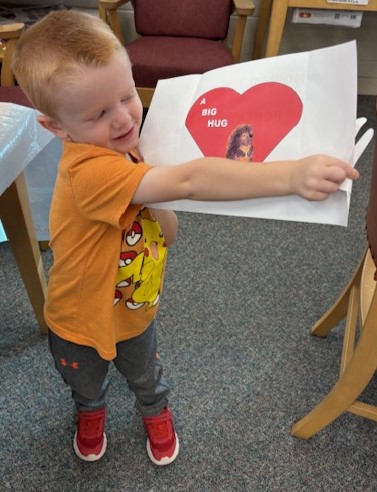
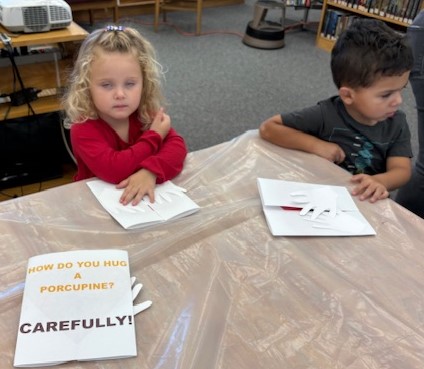


Future Dates & Training Opportunities (All Times in CST)
Click the arrow next to each week to open the list of available training opportunities.
Week of November 18th – November 22nd
18th – 3 PM – 4 PM – Funding Your Makerspace | Webinar/Register Here
19th – 10:30 AM – 11:30 AM – The Geopolitics of the Internet and Its Implications for the Governance of AI | Webinar/Register Here
19th – 2 PM – 3 PM – Build Essential Human Skills for Today’s Evolving Workforce | Webinar/Register Here
20th – CSLP Summer Library Program Orders Deadline
20th – 12 PM – 1:30 PM – Inspire, Advocate, Communicate: Library Data Storytelling | Webinar/Register Here
20th – 1 PM – 2 PM – Artful Connections: Stephanie Haines’ Vision for Inclusive & Inspiring Communities | Webinar/Register Here
20th – 2 PM – 3 PM – Providing Mental Health Resources at Your Library | Webinar/Register Here
21st – 1 PM – 2 PM – Rural Health Resources | Webinar/Register Here
Week of November 25th – November 29th
26th – 11 AM – 12 PM – New EBSCOhost Demonstration & Open Questions | Webinar/Register Here
26th – 1 PM – 1:50 PM – Meeting Makeover: How to Maximize Your Time | Webinar/Register Here
27th – 1 PM – 2 PM – The Thanksgiving Challenge | Webinar/Register Here
28th – Office Closed for Thanksgiving
29th – Office Closed for Thanksgiving
Consulting
By Sara Wilson
All Things Summer Library Program!
If you’re using the CSLP theme, “Color Our World,” this might be a great activity to try with your tweens! The art in this video is a little advanced, so it’s a good idea to have stencils and simple drawing ideas available so that kids of all levels of ability can enjoy this fun craft.
If you’re going with the iREAD theme of “Level Up at Your Library” this year, here’s a fun game for school-aged kids and up that only requires some disposable cups and a great set of listening ears. 🙂

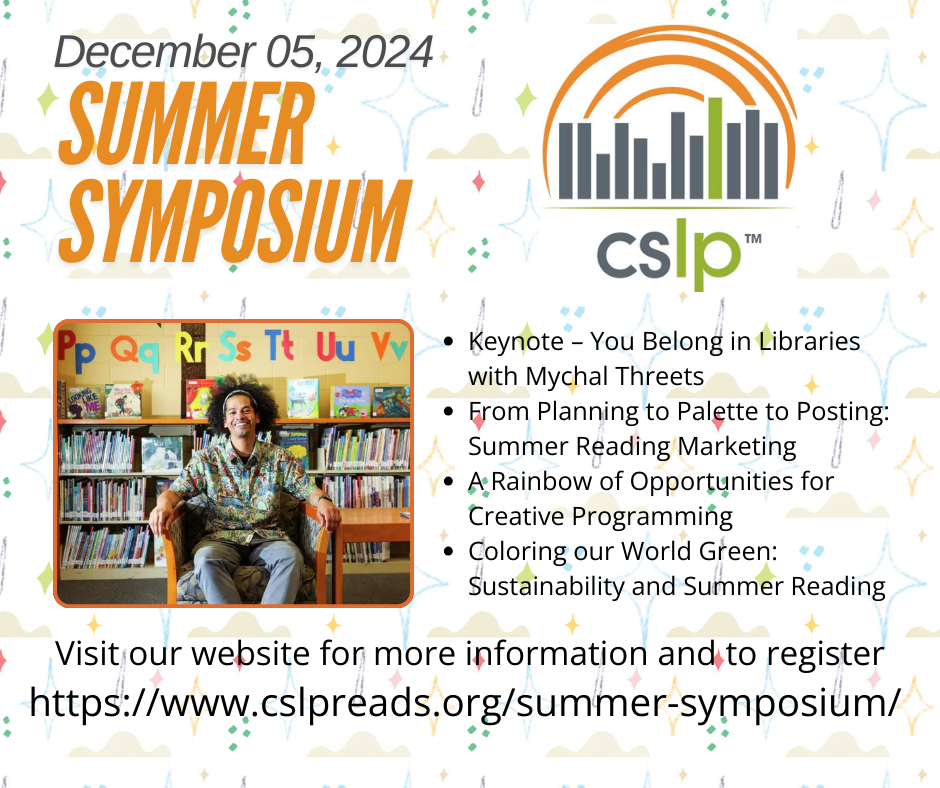
Your CSLP orders are due on November 20th, so please be sure to get those submitted! I sent out the form to your email, but if you can’t find it, email me or give me a call and I’ll be glad to resend it to you. I also sent out the code for your iREAD manual. If you can’t find that email, contact me and I’ll resend it. We’ll be putting out information about our annual summer library program workshop soon, so be on the lookout!
Would You Like to Educate Parents on Health Literacy?
From SEKLS Consultant Tammie Benham:
Here is an opportunity for you to become a trainer on Parent Health Literacy. This would enable you to order and distribute the book, “What To Do When Your Child Gets Sick,” and provide a program on using the book, all free of charge in your library.
If you are interested, click on the dates in the flyer when you are available to attend training.
Cataloging, Collection Development, and ILL
By Miguel Coca
Collection Development Inspiration
From the SWKLS Pro Collection
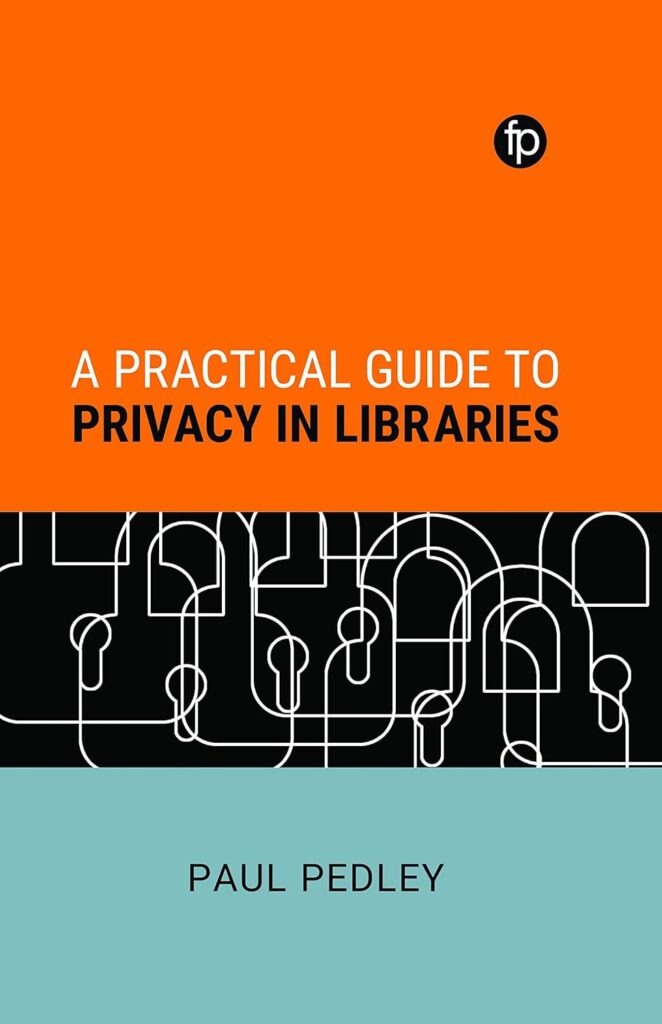
Privacy is a core value of librarianship and yet as a concept, it is difficult to define and in practice, a challenge to uphold.
This groundbreaking new book considers how privacy issues can arise in a library context and what library and information professionals can do to protect the privacy of their users. A Practical Guide to Privacy in Libraries features a wide range of practical examples of such issues, providing insights and practical steps which readers can follow. In-depth case studies and scenarios support the examples laid out in the book, while examples of data breaches which have occurred in a library setting, and the lessons we can learn from them, are also included. The book also covers the main legislation governing data protection GDPR which will be particularly relevant to European librarians, and international librarians offering services to EU citizens.
The book provides a range of tools through which libraries can communicate how they handle the personal data of their users whilst ensuring that they are following best practice with their privacy policy statements, their privacy audits and data protection impact assessments. Privacy is not the same thing as data protection, and the book outlines the differences between these two concepts. Nevertheless, the book has been written with the requirements of data protection law very much in mind.
Written in a highly practical manner, this book is essential reading for library and information professionals who need to understand and support privacy in the library setting and a useful reference for students and researchers in the field who need to understand this topic in practice.
Cloud Library Statistics
The state library has updated the Cloud library check-out statistics spreadsheet. The guide below shows you how to access this spreadsheet.
Technology
by Christopher Dressler
Fall Cleaning
It now Fall and it’s time to get that some cleaning done. This can apply to your computer and other electronics as well. Dusting, wiping the dirt off, and deleting files can extend the life of your computers and other electronics.
First, let’s take some time to move old photos and videos from your phone to cloud storage. OneDrive and Google Drive are the most popular, just to name a few. Some users will even use social media for storage. Now that we have freed up some space for all the Christmas/Winter pictures and videos, we can clean the outside.
Supplies
Most electronics can be wiped down with 50/50 91% isopropanol and distilled water (there are cleaners specifically for electronics) and a microfiber cloth.
Cellphones/Tablets/Monitors
When wiping down a cellphone for example, a couple of pumps of this solution on a microfiber cloth should be enough. You can wipe the screen and the camera lens as well as the case that was protecting your phone. These recommendations also will work for cleaning off tablets. Canned air is good to removing larger pieces of dust and debris from your screen before wiping it down. This can help reduce the possibility of scratching your screen. Using the same cleaner, you can wipe down the screen of your laptop. Be sure to use a lint free microfiber cloth to prevent scratches.
Computers
Slightly more involved than a cellphone or tablet, cleaning a computer requires the addition of a screwdriver. If you are not comfortable doing this, place call the office. In order to get to the fans and heatsinks of a computer, you need to take the cover of the CPU off. This is an important part of cleaning out a computer but use caution when doing so. In many cases there are metal heat dispersing blocks with fins that love hanging onto dust and debris. These metal objects are fastened to chips with clips or adhesives. Using canned air at all angles at the heatsink will allow those chips to stay cooler and therefore extend the life of your computer. Once the case cover is back in place. You can spray a cloth with the same cleaning solution from above and wipe down the cover, monitors, keyboard, and mouse.
Cables
The final thing to wipe down before turning the computer back on, (often overlooked) is the cables. Make sure you unplug them first, run the cloth over them and take time to check for breaks in the shielding. If you notice any, throw the cable away and replace it before turn your computer on again. Cables the run under desks get stepped on and the shield can wear and crack and tear.