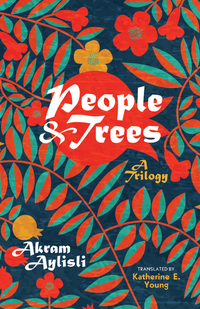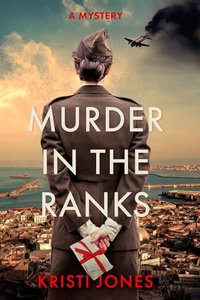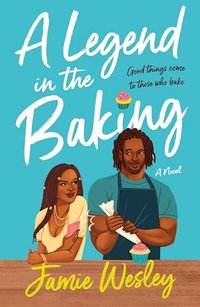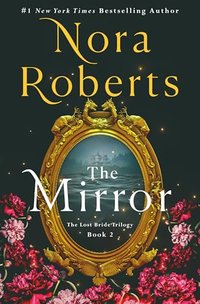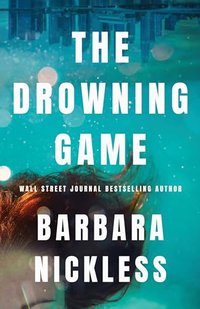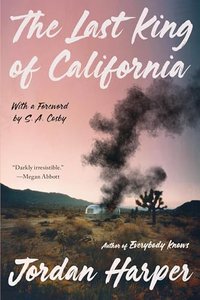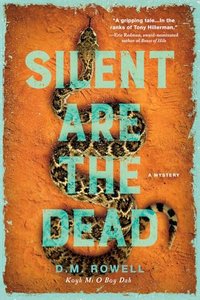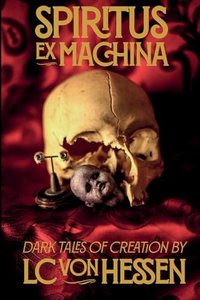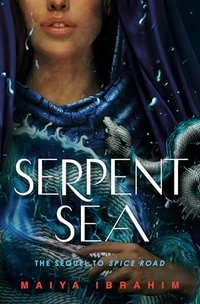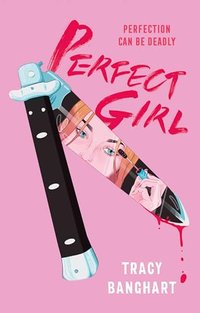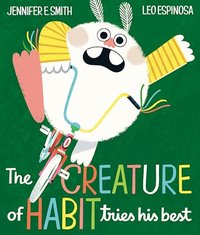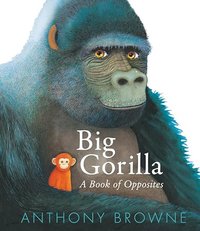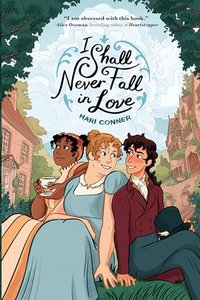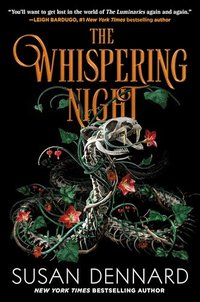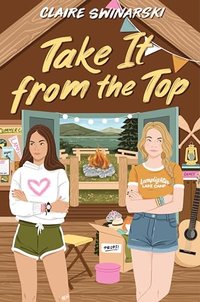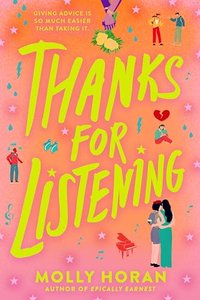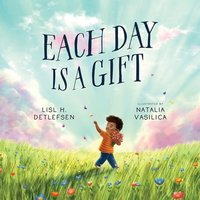System Spotlight
By Staff
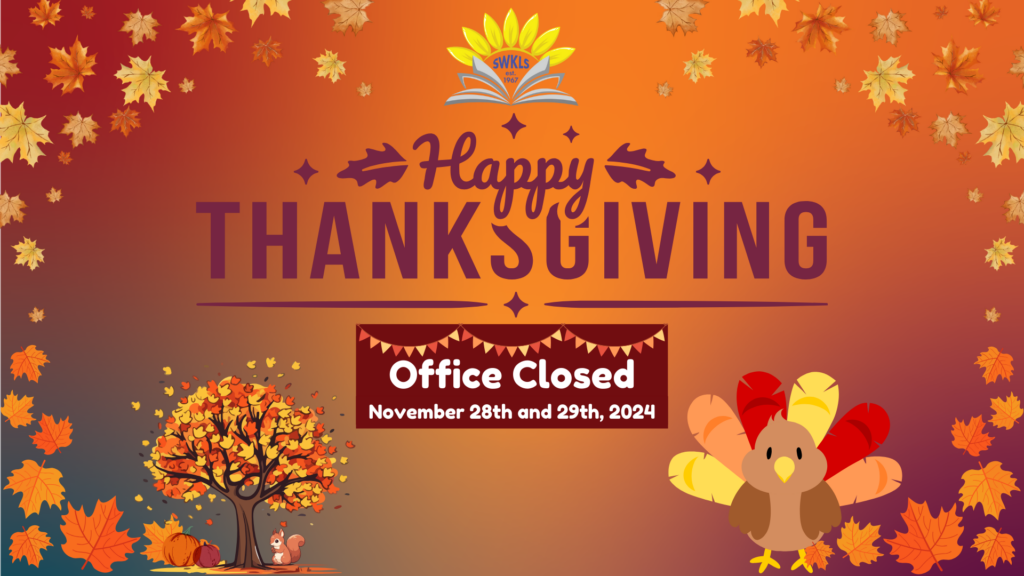
Kansas Read to Preschoolers @ Lane Co Public Library
Tuesday we had Kansas Reads to Preschool. We had the morning preschool class to the library. In the afternoon I went to the school and read to the afternoon class. We read “How do you Hug a Porcupine” and the sang some songs. We even got to make our own porcupines. We had a blast with all of the kids! We had 49 participate this year. We are so blessed to have all these kiddos who love to read! – Savanah Moomaw

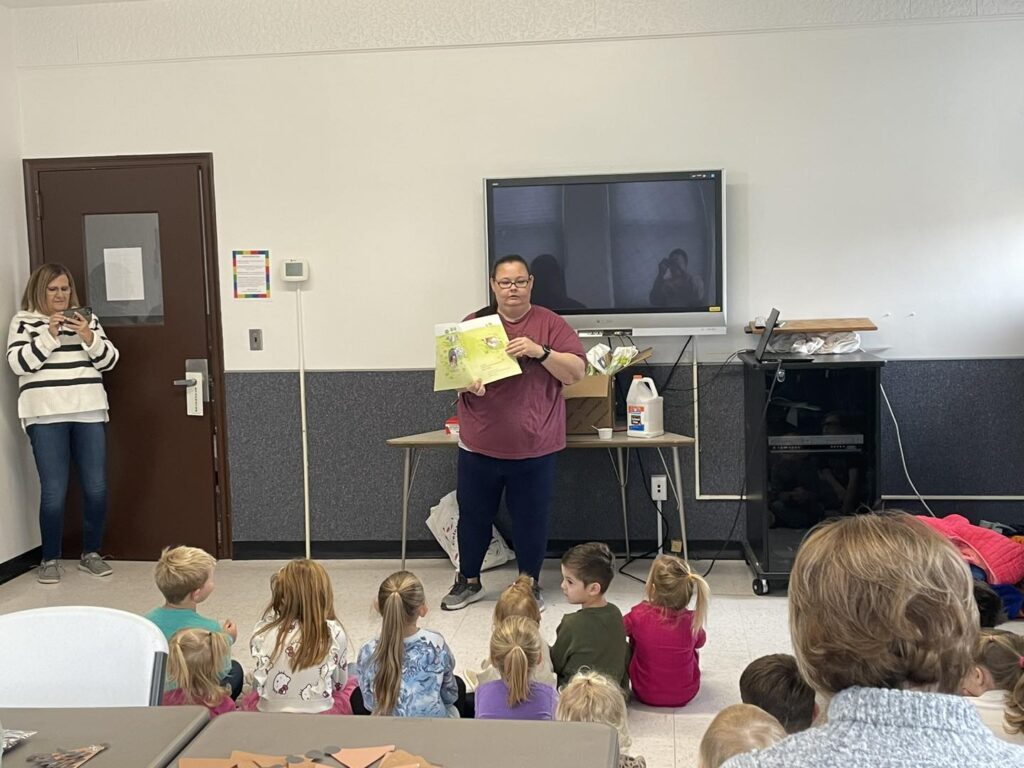




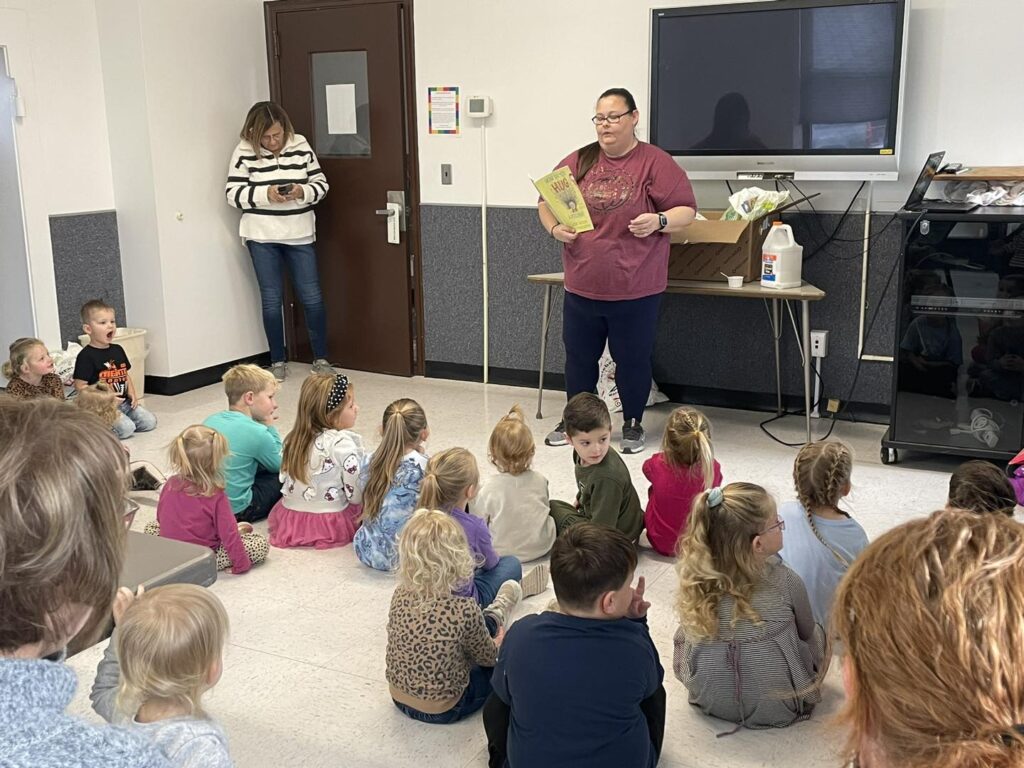















Future Dates & Training Opportunities (All Times in CST)
Click the arrow next to each week to open the list of available training opportunities.
Week of November 25th – November 29th
26th – 11 AM – 12 PM – New EBSCOhost Demonstration & Open Questions | Webinar/Register Here
26th – 1 PM – 1:50 PM – Meeting Makeover: How to Maximize Your Time | Webinar/Register Here
27th – 1 PM – 2 PM – The Thanksgiving Challenge | Webinar/Register Here
28th – Office Closed for Thanksgiving
28th – Final day for Smokey the Bear Reading Challenge
29th – Office Closed for Thanksgiving
Week of December 2nd – 5th
4th – 1 PM – 2 PM – Interdepartmental and Intergenerational English Learning Programming | Webinar/Register Here
4th – 2 PM – 3 PM – Climate Change Communication: How and Why to Do It in Libraries | Webinar/Register Here
5th – 10 AM – 3:30 PM – CSLP Online Summer Symposium 2024 | Webinar/Register Here
5th – 2 PM – 3 PM – Get to Know the New EBSCOhost, Academic and Special Libraries! | Webinar/Zoom Link
Consulting
By Sara Wilson

Your Accreditation Q & A
Here are some questions about aspects of accreditation and their answers!
Q: Where can I find recordings of trainings that I can watch for CE credits?
A: Right here on the SWKLS Wiki! https://wiki.swkls.org/index.php?title=Category:Online_Training_/_Workshops
Q: How do I find the tech survey?
A: It’s right here: https://docs.google.com/spreadsheets/d/1-st5jLIEQmNOk2ASTm-WCbxas8JKPzUYJar5TjWMdCA/edit?gid=1929911920#gid=1929911920
Q: What is “digital content?”
A: Any digital resources that you provide your patrons, such as databases, eBooks, eAudiobooks, or online newspapers. If you do not provide those services on your own, your contribution to Cloud Library will count as your library’s digital content.
Q: What counts as board training?
A: Any training given to a quorum of your board members that is library-related and is at least 15 minutes long. Be sure to run the topic by me so that I can approve it, first. If you need someone to come out to do board training, give us a call or email.
Other questions? Please email me at swilson@swkls.org or call the office. I’ll be more than happy to help! Thank you!
Save the Date
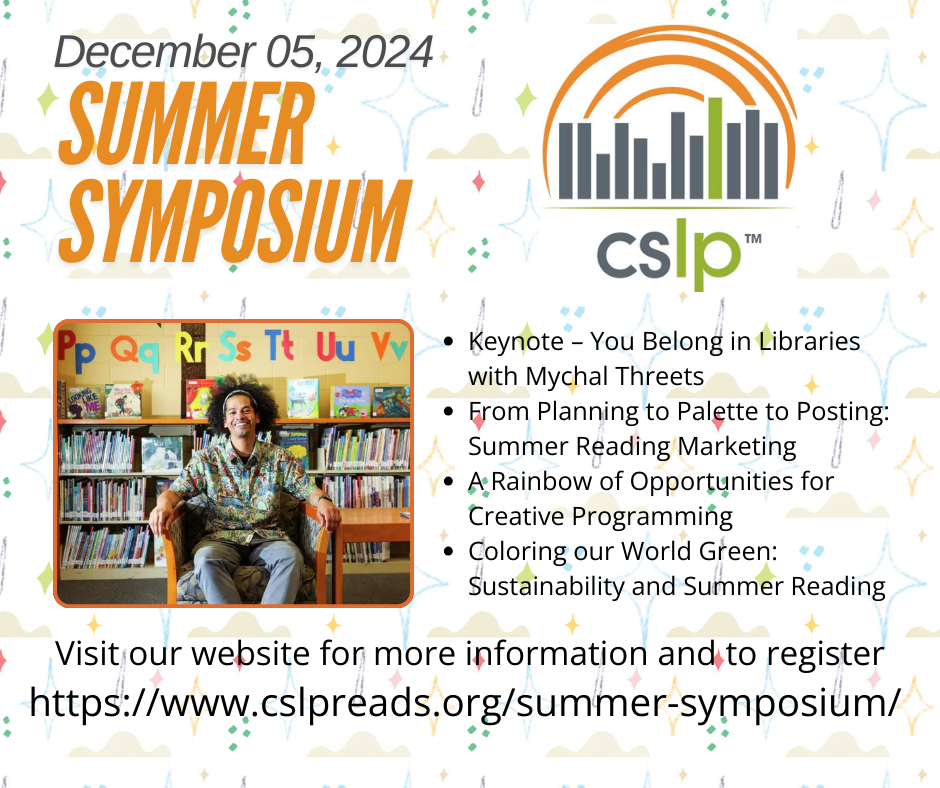
Cataloging, Collection Development, and ILL
By Miguel Coca
Collection Development Inspiration
From the SWKLS Pro Collection
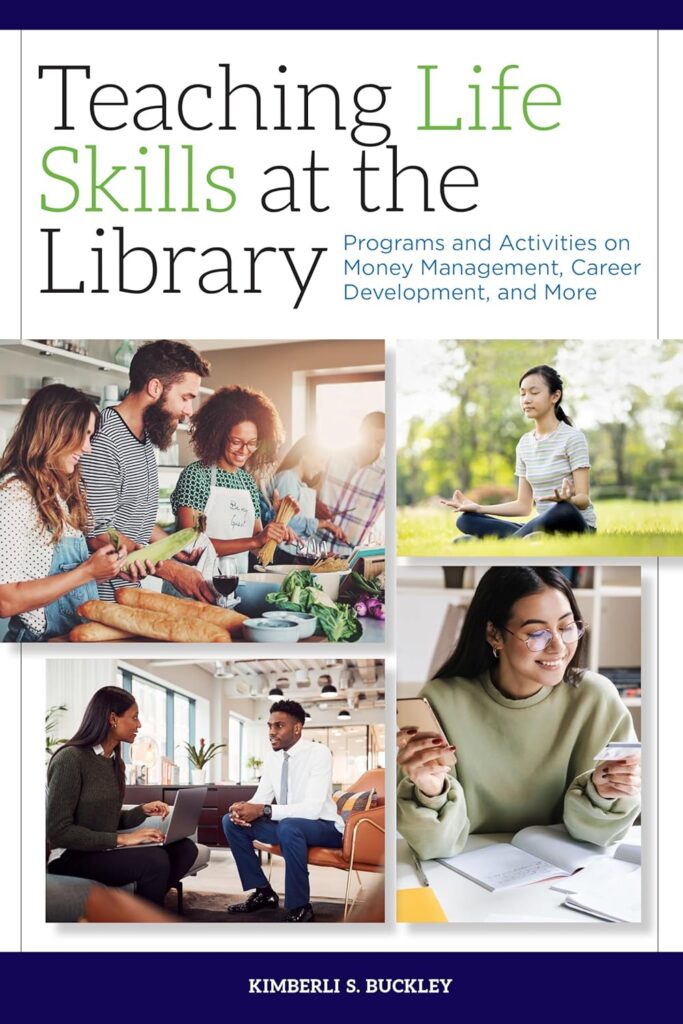
Between making financial decisions, maintaining a healthy work–life balance, and juggling health, family, friends, and other responsibilities, life can feel overwhelming. Place these same responsibilities on an individual just entering adulthood who has less real-life experience and it can feel even more overwhelming. So why not make sure our teens and young adults are more prepared to face the world before they go out on their own? How can we also reinforce these skills for adults who may never have learned them or who may need a refresher? This book provides a hands-on and interactive approach to creating and planning library programs and activities that will enable patrons to learn and build the most important life skills.
From the SWKLS S.T.E.A.M Collection
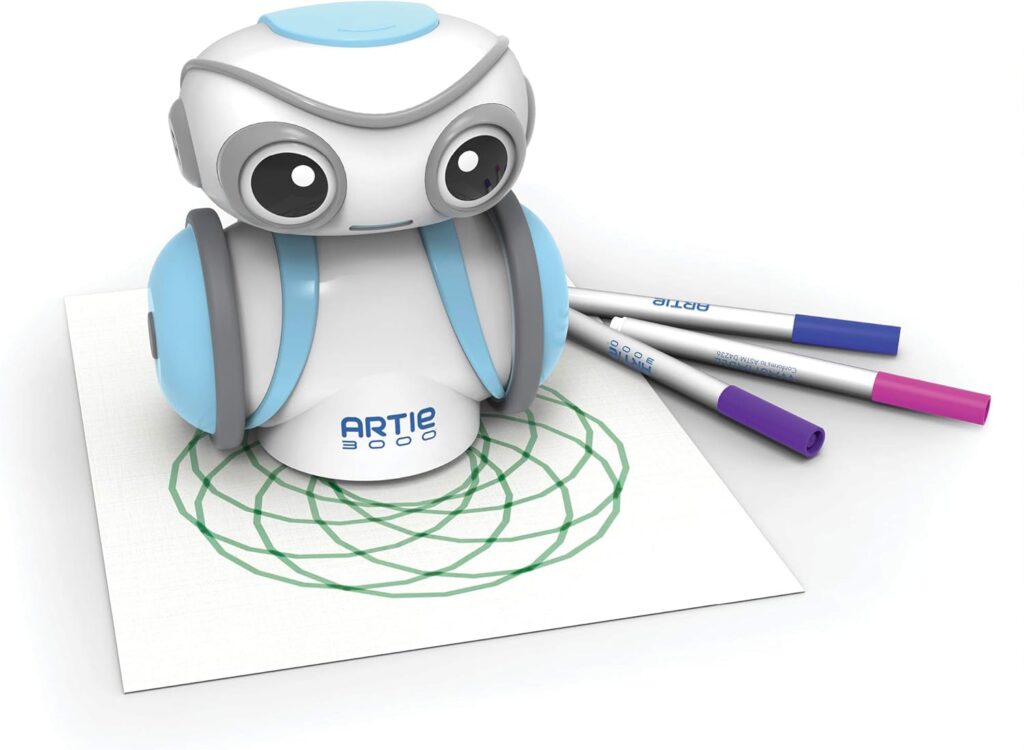
Spark more curiosity with Artie 3000, the coding, drawing robot! Artie puts the A in STEAM, using creativity to teach kids to code in four different programming languages. Just plug Artie 3000 into your own tablet or computer no WIFI required then follow the easy instructions to create your own code and watch as Artie 3000 draws your code on paper! Beginners drag and drop blocks of Code to tell Artie how and what to draw; more advanced coders use Artie’s additional coding applications including Remote Control, Point & Click, Blockly, Snap!, Python, and JavaScript. Test your program on the online simulator, then set Artie on any sheet of paper and watch as he draws what you programmed!
Technology
by Christopher Dressler
Twosday Takeaway: Get the Goods on Goodreads 12/10/2024
Come and learn about Goodreads, an easy way to organize and connected your books, favorite authors and friends. During the Twosday Takeaway, you will learn about what makes Goodreads popular and some things to watch out for. You can keep your book selves organized, message your favorite author, and read book reviews before you buy.
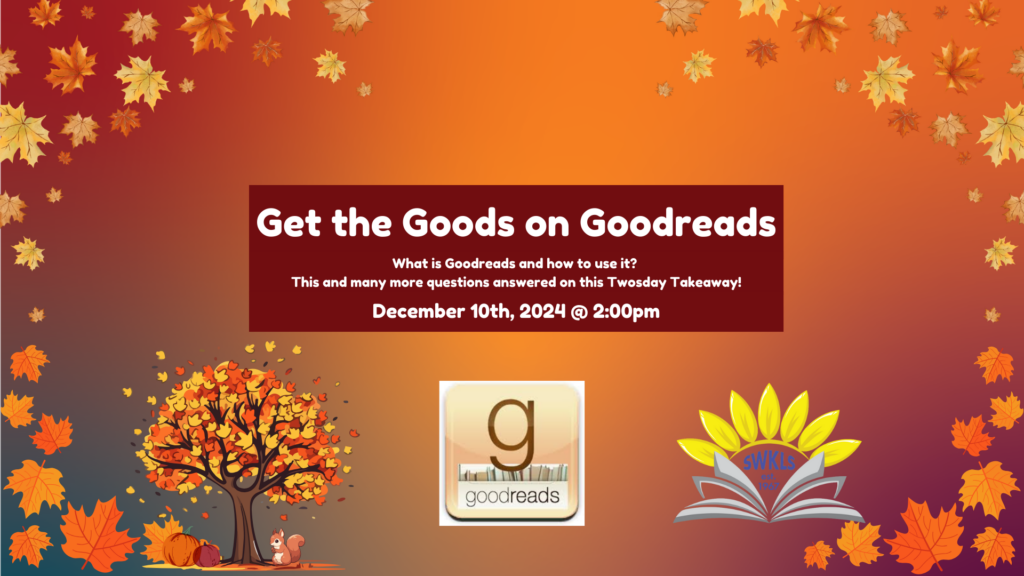

Holiday Shopping Safety
Shopping online is super convenient, especially when you’re trying to find the perfect gift. But with all the deals and discounts flying around, it’s also a time when scammers try to mess with people. Here’s how you can shop smarter and avoid headaches.
- Stick to Stores You Trust
- If you’ve shopped there before and know it’s legit, go for it.
- Be Careful with Emails
- If you get an email about a deal that sounds way too good to be true, it probably isn’t. Don’t click any links. Instead, go directly to the store’s website and check if the deal is there.
- Use a Good Password
- When you’re setting up an account, don’t use something simple like “password” or your pet’s name. Pick something harder to guess—maybe a mix of words, numbers, and symbols. Try a password that is 12 random characters or longer.
- Use extra caution when using Public Wi-Fi
- Shopping while you’re out might sound convenient, but public Wi-Fi isn’t 100% safe for entering stuff like your credit card number. Wait until you’re home or use your phone’s data connection.
- Keep an Eye on Your Bank Account
- After you’ve shopped, check your bank or card statements. If you see anything weird, report it right away so it can get fixed fast.
- Turn On Extra Security
- Some websites let you add an extra step when logging in, like getting a code sent to your phone (multifactor authentication). It’s an easy way to keep your account safe from hackers.
Shopping online doesn’t have to be stressful. Take a few simple steps to stay safe, and you can focus on finding those awesome gifts!
Additional Resources: Safe Online Holiday Shopping – National Cybersecurity Alliance